When your Honeywell thermostat’s display goes blank, it can be frustrating and confusing. This issue typically arises due to power loss, system malfunctions, or battery issues. However, resetting the thermostat can often resolve the problem and restore its functionality. We will explore step-by-step instructions to help if your thermostat display not working honeywell when faced with a blank display.
Identifying the Problem
The first step in resolving a blank display on your Honeywell thermostat is identifying the root cause. Check whether there has been a recent power outage that caused the thermostat to lose power. Inspect the circuit breaker or fuse box to ensure power reaches the thermostat. If the thermostat is battery-operated, replace the batteries to rule out a low battery issue.
Performing a Soft Reset
A soft reset is a simple yet effective method to troubleshoot a Honeywell thermostat with a blank display. Begin by gently pulling the thermostat from its wall mount. Once removed, wait 30 seconds to allow any residual power to drain from the thermostat.
Reinstalling the Thermostat
After performing a soft reset, reattach the thermostat to its baseplate by aligning it properly and gently pressing it back into place.

This action should re-establish the connection and power to the thermostat. Next, observe the display to see if it has powered back on. If the display remains blank, proceed to the following troubleshooting steps.
Checking for System Compatibility
Ensure that your thermostat is compatible with your heating and cooling system. Incompatibility can sometimes cause the thermostat to malfunction or display errors. Consult the thermostat’s user manual or Honeywell’s official website to verify compatibility with your HVAC system.
Inspecting the Wiring
Examine the wiring connections between the thermostat and the HVAC system. Loose or corroded wires can disrupt the power supply and cause the thermostat’s display to go blank. If you notice any loose cables, carefully tighten them using a screwdriver. Additionally, check for any signs of damage to the wiring that may require professional repair.
Performing a Hard Reset
If the soft reset and basic troubleshooting steps do not resolve the issue, consider performing a hard reset on your Honeywell thermostat. Locate the reset button on the thermostat’s interface. This button is typically small and may require a paperclip or similar tool. Hold the reset button for at least five seconds to initiate the arduous reset process.
Restoring Factory Settings
As a final troubleshooting step, restoring the thermostat to its factory settings can often resolve persistent display issues. Access the thermostat’s menu or settings using the interface buttons. Navigate to the reset or factory reset option and confirm your selection. This action will erase any customized settings and return the thermostat to its original configuration.
Verifying Power Supply
Before proceeding with any resets or troubleshooting, verifying that the thermostat is receiving power is crucial. Check the circuit breaker or fuse that controls the thermostat’s power supply.

Sometimes, a tripped breaker or blown fuse can cut off power to the thermostat, leading to a blank display. If you find a tripped breaker or blown fuse, reset the breaker or replace the fuse as needed. Ensure the thermostat’s wiring and connections are secure and undamaged, as loose connections can also disrupt the power supply.
Updating Firmware
Sometimes, a blank display on a Honeywell thermostat may be due to outdated firmware. Firmware updates can resolve bugs affecting the thermostat’s performance, including display problems. Check Honeywell’s official website or contact their customer support to determine if there are any available firmware updates for your thermostat model. Follow the manufacturer’s instructions carefully to download and install the firmware update onto your thermostat.
Consulting Honeywell Support
If you have followed all troubleshooting steps and your Honeywell thermostat’s display remains blank, it may indicate a more complex issue that requires professional assistance. Contact Honeywell’s customer support for guidance and further troubleshooting steps tailored to your thermostat model. They can provide expert advice, diagnose potential problems remotely, and recommend next steps, including repair or replacement options if necessary. If your thermostat is still under warranty, Honeywell’s support team can advise on warranty coverage and facilitate repairs or replacements as needed.
Troubleshooting and resetting a Honeywell thermostat with a blank display can often resolve the issue and restore regular operation. By systematically checking power sources, performing resets, verifying compatibility, and updating firmware, you can address common causes of display issues. Consider the thermostat’s user manual or manufacturer’s website for specific instructions tailored to your model. If troubleshooting steps do not resolve the problem, contacting Honeywell’s customer support or seeking professional HVAC assistance ensures comprehensive diagnosis and resolution of more complex issues.
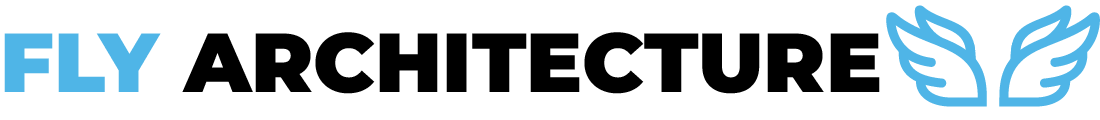

More Stories
Luxury Glassware for Yachts — Which Collections Are Worth Bringing On Board
Zoning Spaces Within a Single Room: Architectural Strategies for Spatial Clarity
Luxury Upgrades on a Budget: How to Achieve a High-End Look for Less