With so many smart devices out there, now is the best time to set up your smart home. Not only are devices becoming affordable and accessible, but they are also more reliable than ever. However, this also means that it’s getting hard for customers to choose the right smart devices for their homes.
Don’t fret; we’re here to help you set up your new smart home. While there are standards like Matter, which help simplify compatibility among devices, you still need to make sure you choose the right ecosystem to ensure your smart home has all the features and works reliably.
Let’s take a look at how to pick the right ecosystem and choose the right network, as well as some devices you can get to set up your smart home.
Pick an Ecosystem
A smart home ecosystem is essentially the backbone on which all of your IoT devices rely. This can be a separate device or your smartphone. Most manufacturers have a hardware component like a hub, smart speaker, or display.
To avoid any compatibility issues, I recommend picking one platform and then choosing devices compatible with that system.
To start, are you and your family iOS or Android users? If you’re an Android, naturally, you would want a smart home ecosystem like Google Home or Amazon Alexa. On the other hand, Apple users should generally go for Apple HomeKit.
Here are some of these smart home hubs you can use:
-
Amazon Echo
This is one of the best smart hubs you can get currently. The Amazon Echo hub has Bluetooth, Wi-Fi, and Zigbee along with multiple radios, allowing it to connect to several low-power devices at once.
With the help of Alexa, you can create sophisticated routines along with security features that can alert you to sounds like smoke alarms or glass breaking. The 4th-gen Echo supports Sidewalk, which can work with accessories like Tile trackers as well as smart lights over a longer distance.
-
Apple HomePod 2
The second-generation HomePod is one of the best smart home speakers you can get, especially if you’re an Apple user.
It integrates perfectly with other Apple devices and supports Matter integration. The HomePod 2 has humidity and temperature sensors, which make it an amazing way to automate aspects of your smart home. While it can be a little expensive for some users, it’s a great device to get if you value seamless integration with your other smart home devices.
-
Google Nest Hub Max
The Nest Hub Max has a lot of features that make it more than just a smart home hub. It has a 10-inch touchscreen, which can be used to watch Netflix and YouTube, along with a 6.5MP camera, making it a great device for making video calls.
It has Bluetooth, Wi-Fi, and Tread protocol. The screen allows you to use it as a camera feed monitor to watch live forage from video doorbells, baby monitors, and security cameras that are compatible with Google Assistant.
You’re not limited to these few options. There are other platforms you can consider as well such as Samsung SmartThings, Tuya Smart Life, IFTTT, and Control4.
Get Reliable Internet
Most smart home devices you get will require reliable Wi-Fi. Smart devices usually work on two frequencies: 2.4GHz and 5GHz. 2.4GHz offers a longer range, but 5GHz offers a faster speed. Some smart home devices now have the newer 6GHz standard that comes with Wi-Fi 6E, which offers faster speed and uses less power.
If you live in an apartment, you might have a problem with congestion because of interference in Wi-Fi signals. Newer routers can switch to different channels automatically, which can help avoid performance issues.
A lot of internet providers like Xfinity, Spectrum, and AT&T offer Wi-Fi 6E routers with their internet connection, so there’s a good chance you’ll be able to get a router with the latest and greatest technology with your internet connection. I recommend looking up “internet in my area” to find ISPs that offer Wi-Fi 6E routers with their internet plans.
Make sure you choose a good spot for the router that is near the middle of your house in order to get equal signal distribution. For larger homes, I recommend investing in a mesh Wi-Fi system so you can get reliable connectivity throughout your house.
Purchase Smart Devices You Need to Set Up in Your Home
Setting up a smart home is an exciting concept. It lets you control your electrical appliances based on your routine, scenario, and your voice, regardless of where you are. Not only that, a smart home can also help you save energy and change the look of your rooms.
Here are some smart devices we recommend to set up in your home:
-
Smart Bulbs & Lights
Smart lights are one of the first things you should look to set up in your home. These can be controlled through voice commands, automations or motion sensors. You can opt for colored lights, which allow you to change their color through your smartphone.
Here are some smart light options you can get:
- Philips Hue Color Ambiance: It’s a no-brainer light option to get if you’re looking for a reliable bulb that can work without a smart hub. It’s easy to install, has vibrant colors, and supports voice commands in Alexa and Google.
- Govee Curtain Lights: These lights are great if you’re looking to add a cozy ambiance to your room. The curtain contains 20 strands, with 26 beads in each one. The lights are fully customizable, allowing you to create effects and patterns and even display images.
- Nanoleaf 4D: This is a great smart light to get if you have a home theater system. It works great with HomeKit, Google Home, SmartThings, and Alexa. It can be a cheaper alternative to a lot of other expensive options and fits TVs up to 85 inches.
- Indoor & Outdoor Security Cameras
Security cameras aren’t just useful, but crucial to have nowadays. Indoor and outdoor cameras can let you see the live view right on your phone, with a lot of cameras also able to notify your if they detect motion. By using automation, you can even turn on smart lights when someone arrives.
Here are some great cameras you can get for your smart home:
- Ring Pan-Tilt Indoor Cam: This is a great indoor camera option if you’re looking for a budget-friendly option. It offers a 360-degree view as well as a privacy audio and video cut-off option. While it doesn’t have motion tracking, the quality of this camera is amazing, especially considering the price.
- Blink Outdoor: This affordable wireless security camera has crisp video quality and the option to store videos locally. The camera has a weatherproof build and uses AA batteries. With a 110-degree view, this camera is a great option if you want something that’s low maintenance and reliable.
- Blink Mini: The Mini is simple, small and sturdy camera that can capture full HD videos with night vision. It also supports Alexa and has a built in speaker, which can be a great way to talk to (or scare) people near the camera.
- Smart Plugs & Power Strips

Here are some great smart power strips and plugs you can get for your home:
- Eve Energy Smart Plug: This smart plug is simple, sturdy, and gets the job done. It supports Apple HomeKit and can be controlled using the Eve app and Apple Home. It can monitor energy consumption and can be toggled through the app.
- WiZ Smart Plug: This is great option to get if you need a Google Home and Alexa-compatible smart plug. It’s a lot more affordable but doesn’t have energy consumption tracking. It uses 2.4 GHz WI-Fi, meaning that it has a lot more range than some other devices.
- TP-Link Kasa: If you’re looking for a smart power strip, then this device offers an affordable way to remotely control three appliances. The TP-Link Kasa has two USB sockets as well and can be used with Google Assistant or Alexa.
- Video Doorbells & Locks
With smart doorbells and locks, you can see who’s at your door as well as make sure there aren’t any unexpected visitors to your house. Make sure you have the proper wiring if you’re looking to get a wired option, or you’ll have to opt a battery-powered one instead.
Here are some smart locks and doorbells you should consider getting:
- Philips 7000 Series: This video doorbell is extremely easy to install, allowing you to use it wired or wirelessly. It has onboard storage for recording footage, and the video quality has a wide field of view at a sharp 2K resolution.
- Aqara Smart Lock U100: If you’re looking for a smart lock to add to your doorbell, this is a great option that features a fingerprint lock along with an entry pad. It has a weather-resistant, durable design that features an auto-lock system.
- August Home Wi-Fi Smart Lock: For users looking for a retrofit design for their existing deadbolts, this smart lock is an impressive piece of tech that features comprehensive monitoring and locking options in a sleek design that’s fully compatible with Alexa, Apple, and Google Home.
A Word on Setup and Security
When setting up a smart home, getting the tech is just the first step. Some equipment like bulbs and lights should be easy to install. However, smart home devices like locks and cameras might require an extensive setup.
Make sure you choose suitable spots for the devices that have an electrical outlet as well as a good Wi-Fi signal. For battery-powered devices, make sure that they are accessible enough for periodic replacement or charging.
Devices with cameras and microphones inside them can have privacy implications. So, make sure you get them from a brand that values the customer’s privacy. Also, make sure you set up two-factor authentication, which allows you to use an encrypted network to ensure maximum security with your smart home devices.
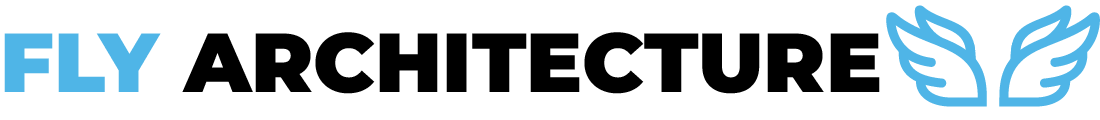


More Stories
Inside The Park Home Run: What You Need to Know
What Should The Humidity Be Inside Your Home
What Is The Ideal Humidity Inside A Home